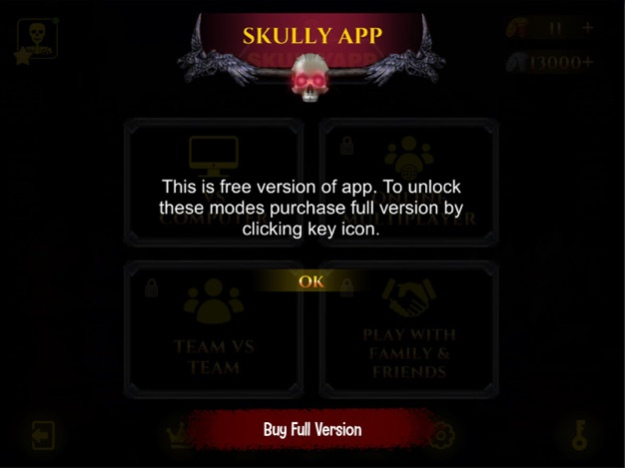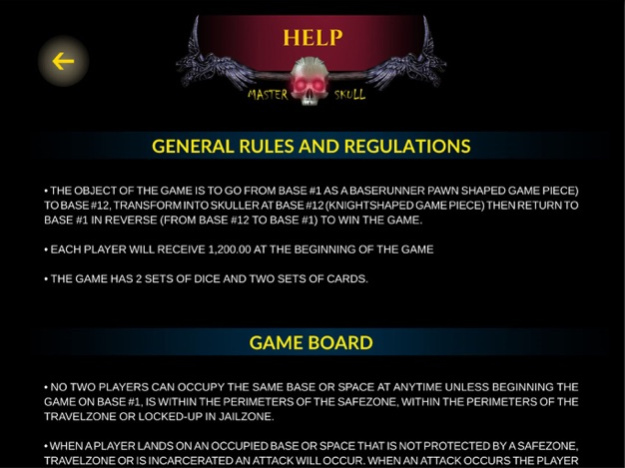SkullyApp 2.2
Continue to app
Free Version
Publisher Description
Multiplayer Board Game
SkullyApp is a multiplayer 3D Board Game for kids & family that uses different elements on a single platform that cannot be mastered. This online multiplayer boards game suitable for both Kids and Adults.
The elements of SkullyApp include Cards, Dice, Choice, Luck and a playing platform. SkullyApp can be played In-Sync on many computer and mobile phone platforms globally with family and friends through a special code or against the world. Show off your style to players from all over the world.
Features:
- Play with your friends.
- Play online multiplayer matches.
- Global playing experience with different languages.
- Communicate In-App while playing the game.
- Based upon luck and choice.
- Enjoy endless experience each time.
- Play up to 4 players simultaneously or can be play in teams.
- Rewarded a Skull and Game Cash.
The board game is won by the first player who makes it back to base number one where the game begun. Players will be able to upgrade and personalize game playing piece and purchase game cash for emergency purposes.
Please go to https://www.skullyapp.com for more info.
Challenge your friends & family in one-on-one matches and show what you are worth.
Feb 19, 2021
Version 2.2
- Bug fixed
About SkullyApp
SkullyApp is a free app for iOS published in the Action list of apps, part of Games & Entertainment.
The company that develops SkullyApp is Vizion America Corporation. The latest version released by its developer is 2.2.
To install SkullyApp on your iOS device, just click the green Continue To App button above to start the installation process. The app is listed on our website since 2021-02-19 and was downloaded 1 times. We have already checked if the download link is safe, however for your own protection we recommend that you scan the downloaded app with your antivirus. Your antivirus may detect the SkullyApp as malware if the download link is broken.
How to install SkullyApp on your iOS device:
- Click on the Continue To App button on our website. This will redirect you to the App Store.
- Once the SkullyApp is shown in the iTunes listing of your iOS device, you can start its download and installation. Tap on the GET button to the right of the app to start downloading it.
- If you are not logged-in the iOS appstore app, you'll be prompted for your your Apple ID and/or password.
- After SkullyApp is downloaded, you'll see an INSTALL button to the right. Tap on it to start the actual installation of the iOS app.
- Once installation is finished you can tap on the OPEN button to start it. Its icon will also be added to your device home screen.